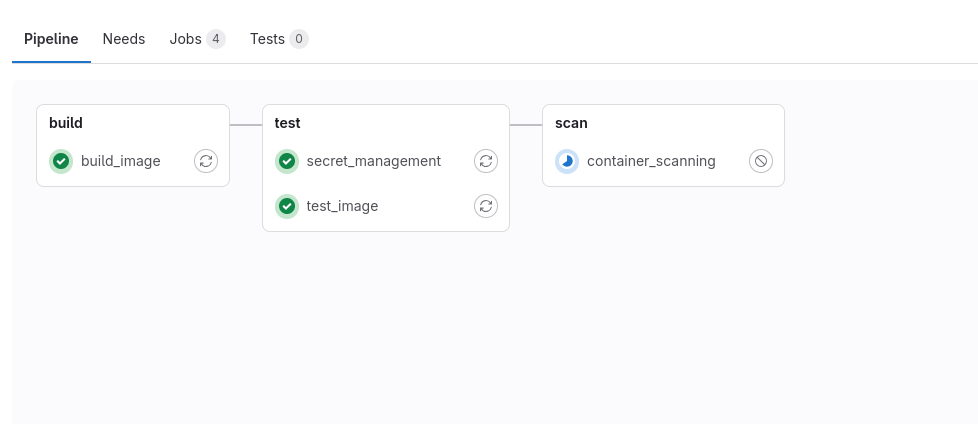Monitoring
Add Notifications for Pipeline Events
Step 3: Using GitLab’s Built-In Monitoring Tools
GitLab provides several built-in tools for monitoring your CI/CD pipelines and applications.
1. Job Logs:
- Each CI/CD job generates logs that you can view in the GitLab interface.
- To view job logs:
- Go to
Build>Pipelinesin your GitLab project. - Click on a pipeline to view its details.
- Click on a job to view its logs.
- Go to
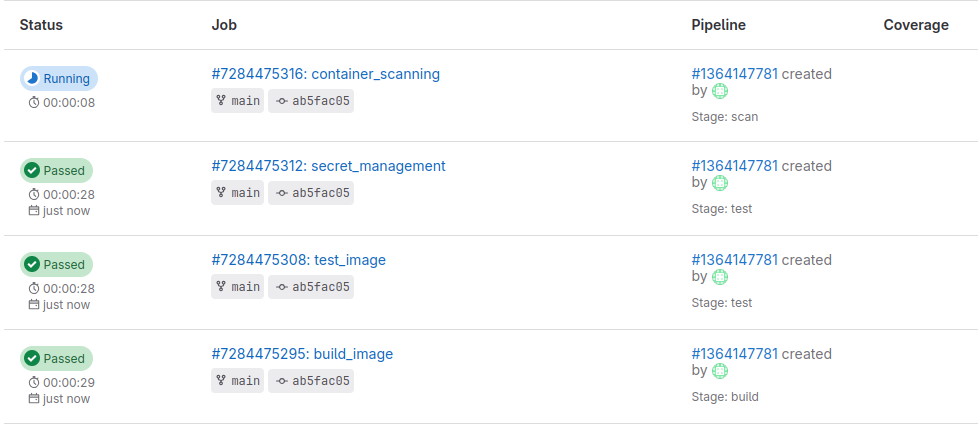
2. Pipeline Graph:
- The pipeline graph visualizes the stages and jobs in your pipeline, making it easier to understand the flow and dependencies.
- To view the pipeline graph:
- Go to
Build>Pipelinesin your GitLab project. - Click on a pipeline to view its details.
- The pipeline graph will be displayed at the top of the page.
- Go to